usually we come across this virus in flash drives , portable harddrives , etc..
This virus makes our data files to appear as shortcut files and when we try to access that file it wont allow us to acess that file and shows just the short cut of it !!
few days ago even it happened to me wen i took my hard disk from my friend .. so thought to write solution to it ,so that others who have this problem can solve it
steps to follow :
1) open the drive which is infected with shortcut virus (example: drive G:\)
you can see in the image below a drive infected with shortcut virus

2) open organise > folder & search option > view > show hidden files & folders
3) UNCLICK both “Hide extension for known file type” and “Hide protected operating system files”
4) click yes
5) check your lost files will appear in transparent folder
6) open the hidden(transparent) folders and cut paste all the data in new folders
7) After pasting your data Delete all unecessary shortcut files and other suspicious files in your pc
8) After completing then again click tick on “Hide extension for known file type” and “Hide protected operating system files”
This virus makes our data files to appear as shortcut files and when we try to access that file it wont allow us to acess that file and shows just the short cut of it !!
few days ago even it happened to me wen i took my hard disk from my friend .. so thought to write solution to it ,so that others who have this problem can solve it
steps to follow :
1) open the drive which is infected with shortcut virus (example: drive G:\)
you can see in the image below a drive infected with shortcut virus
2) open organise > folder & search option > view > show hidden files & folders
3) UNCLICK both “Hide extension for known file type” and “Hide protected operating system files”
4) click yes
5) check your lost files will appear in transparent folder
6) open the hidden(transparent) folders and cut paste all the data in new folders
7) After pasting your data Delete all unecessary shortcut files and other suspicious files in your pc
8) After completing then again click tick on “Hide extension for known file type” and “Hide protected operating system files”


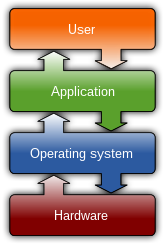














This comment has been removed by a blog administrator.
ReplyDelete