my fb profile with timeline ( before removing)

how to remove fb timeline:
first method ( works for developers version)
1) click on edit app
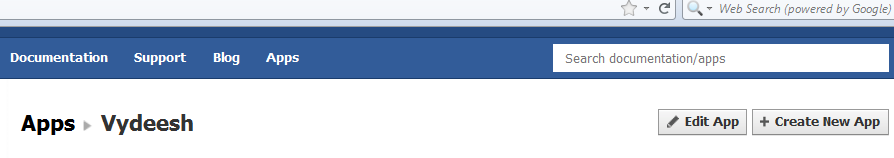
2) click on delete app
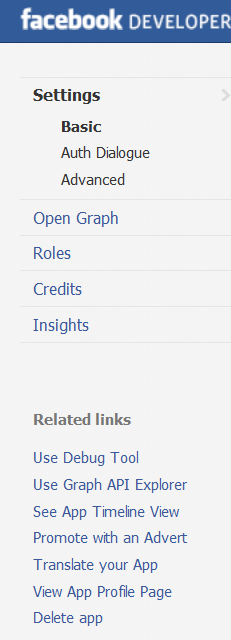
3) click confirm

second method for removing fb timeline :
this works by using addons to your browser
chrome users :
1) Right click on chrome and click on properties

2) In target copy below lines and paste it after chrome.exe by giving small space
--user-agent="Mozilla/4.0 (compatible; MSIE 7.0; Windows NT 6.0)"
NOTE:
if you wont give space after chrome.exe it wont work at all
so be careful and do this carefully !!
after using this trick:

firefox: (users of firefox this is for you)
install this addon to your browser (User Agent Switcher)
https://addons.mozilla.org/en-US/firefox/addon/user-agent-switcher/
note:
personally I have used for chrome but havent tried for firefox but you can try this addon . if you find any difficulty try with chrome ( works well)
to say frankly i like time line than normal way , so i started using it as developer version before its been released for normal persons....
how to remove fb timeline:
first method ( works for developers version)
1) click on edit app
2) click on delete app
3) click confirm
second method for removing fb timeline :
this works by using addons to your browser
chrome users :
1) Right click on chrome and click on properties
2) In target copy below lines and paste it after chrome.exe by giving small space
--user-agent="Mozilla/4.0 (compatible; MSIE 7.0; Windows NT 6.0)"
NOTE:
if you wont give space after chrome.exe it wont work at all
so be careful and do this carefully !!
after using this trick:
firefox: (users of firefox this is for you)
install this addon to your browser (User Agent Switcher)
https://addons.mozilla.org/en-US/firefox/addon/user-agent-switcher/
note:
personally I have used for chrome but havent tried for firefox but you can try this addon . if you find any difficulty try with chrome ( works well)
to say frankly i like time line than normal way , so i started using it as developer version before its been released for normal persons....


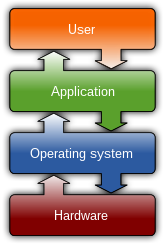














No comments:
Post a Comment